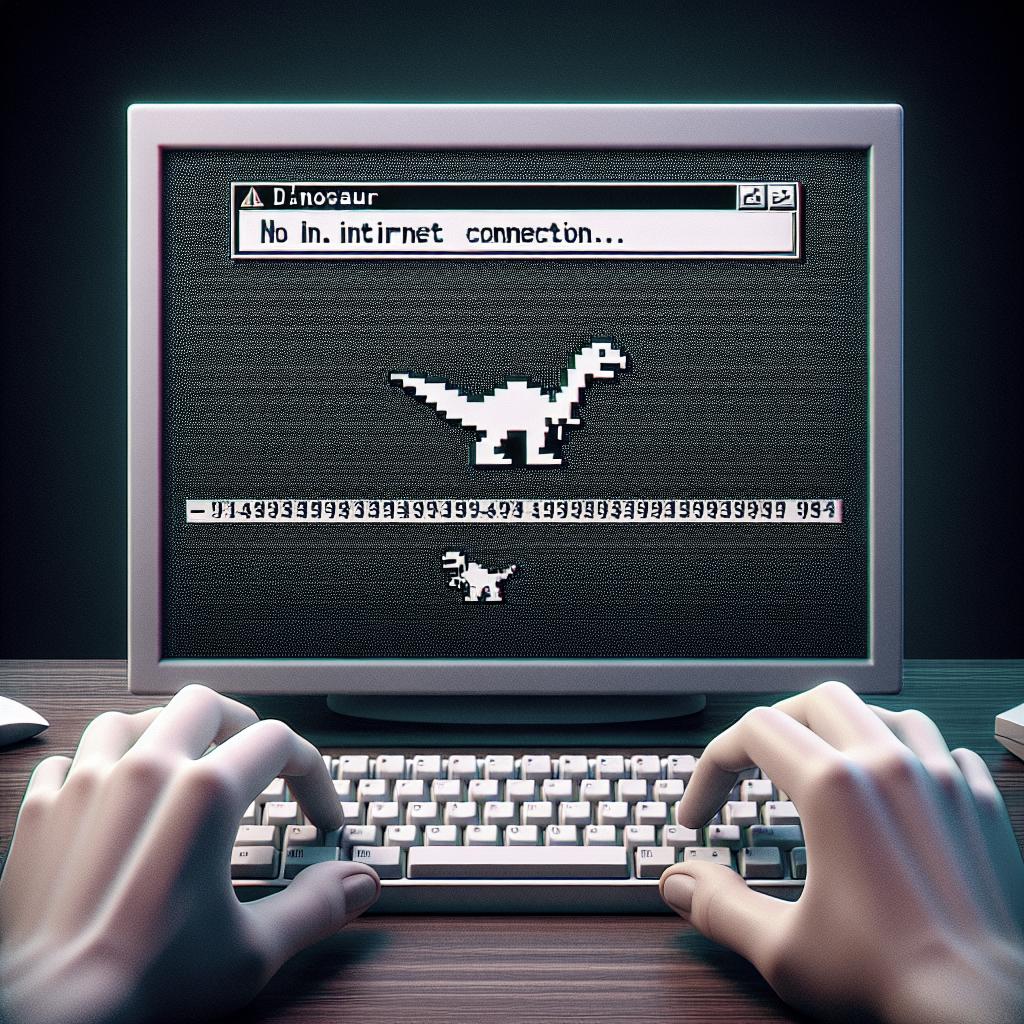Introduction The Google Chrome Dinosaur Game, also known as the Chrome Dino Game, is a beloved hidden feature of the Chrome browser. This endless runner game, developed by Google, is designed to keep users entertained during disruptions in their internet connection. Through simple, yet addictive gameplay, it has captured the hearts of millions worldwide. This article aims to guide you through the different ways to access and play the Dinosaur Game, regardless of your internet connection status, and addresses frequently asked questions to enhance your gaming experience.
Methods to play the Dinosaur Game in your Google Chrome Browser
1. No Internet Connection
To access the Dinosaur Game when you’re offline, simply disconnect from the internet and try to open any webpage in your Chrome browser. The familiar “No internet” message will appear, along with a cute pixelated dinosaur. This is the gateway to the game; all you need to do is press the spacebar on your keyboard. Upon pressing it, the dinosaur springs to life, and the game begins. As the game progresses, the dinosaur has to jump over obstacles, such as cacti and birds, while the speed gradually increases. If you fail to jump in time or collide with an obstacle, the game restarts, offering never-ending fun to pass the time until your internet connection is restored. Remember, the Chrome Dino Game doesn’t save your scores, which adds a classic arcade challenge of achieving ever higher personal bests.
2. With an Online Internet Connection
Did you know you can play the Dinosaur Game even when you are online? Google includes a hidden URL that allows users to access the game any time they want. To play it while you’re online, simply type “chrome://dino/” in the address bar of your Chrome browser and press Enter. The game interface will appear instantly, and you can start playing by pressing the spacebar. Moreover, if you prefer using extensions, there are several Google Chrome extensions available that let you play an enhanced version of the Dinosaur Game. These extensions often add new features, such as different environments and additional power-ups, making the game even more entertaining. Just search for “Dinosaur Game” in the Chrome Web Store, install the extension of your choice, and enjoy playing with added dynamics and features.
How to Play the Dinosaur Game Hidden inside your Google Chrome – FAQs
What is the Google Chrome Dinosaur Game?
The Google Chrome Dinosaur Game is a built-in endless runner game that appears on the Google Chrome browser. Launched in 2014, it serves as an amusing distraction for users when there’s no internet connection. Players control a T-Rex dinosaur, guiding it to jump over and avoid obstacles, such as cacti and pterodactyls, in an attempt to rack up the highest score possible. The game’s design is minimalist, featuring a black and white pixel art style that nods to classic arcade games. Despite its simplicity, it has become an iconic part of the Chrome browser experience and has garnered a casual yet dedicated following around the world.
How do I access the Dinosaur Game in Google Chrome?
Accessing the Dinosaur Game in Google Chrome is straightforward and can be done in two main ways: offline and online. If you’re offline, attempt to load any webpage, and the game will appear on the error page. Simply press the spacebar to start playing. If you have an internet connection and still want to enjoy the game, just type “chrome://dino/” in the address bar and hit Enter. The game will launch, and you can engage with it just as you would if you were offline. This dual accessibility makes it easy to enjoy the Dinosaur Game regardless of your internet situation.
Can I play the Dinosaur Game when I’m online?
Yes, you can play the Dinosaur Game even when you are online. Google has made it possible for users to access the game anytime via a specific URL. By typing “chrome://dino/” in your Chrome browser’s address bar, you can start playing immediately with full access to the same features and mechanics available when you’re offline. Additionally, for those seeking more variety, there are Chrome extensions dedicated to enhancing your dinosaur gaming experience. These can be readily found on the Chrome Web Store and often include additional features and modes that deviate from the standard offline version.
How do I start the Dinosaur Game in Google Chrome?
Starting the Dinosaur Game in Google Chrome is incredibly user-friendly. If you’re offline, just attempt to load any webpage, and the error page featuring the dinosaur will appear. You activate the game by pressing the spacebar, and the dinosaur will start running, ready for your commands to jump over obstacles. If you’re online and want to access the game, enter “chrome://dino/” into your address bar and press Enter. This will bring up the game’s interface, and you can initiate play by pressing the spacebar. Whether you’re challenged by sudden internet outages or just looking for a fun diversion, starting the Dinosaur Game in Google Chrome is always simple and quick.
Please Login to comment…
Engage with our community by logging in to leave comments. Share your high scores, tips, and experiences with other readers. Your feedback is valuable and helps us create even better content in the future!
Future Prospects
As technology continues to evolve, so do our ways of coping with moments of disconnection. The enduring popularity of the Google Chrome Dinosaur Game serves as a testament to the charm of simplicity. The table below provides a concise summary of accessing and enjoying this hidden gem of a game within Google Chrome: “`html
| Method | Instructions |
|---|---|
| No Internet Connection | Disconnect your internet connection, try to load any webpage, and press the spacebar when the “No internet” page appears. |
| With an Online Internet Connection | Type “chrome://dino/” in the address bar and press Enter. Start the game by pressing the spacebar. |
| FAQs |
|
“` Discovering how to access and play the Dinosaur Game will ensure that you always have a delightful distraction at hand, whether you’re experiencing an internet outage or just need a quick break during your day. Happy gaming!